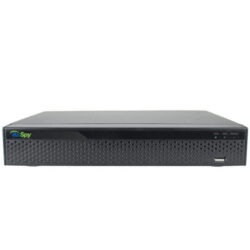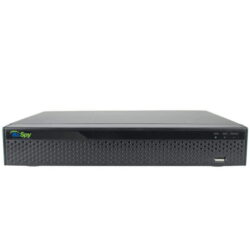Showing all 13 resultsSorted by latest
CCTV Video Recorders
CCTV Video Recorders
CCTV Video Recorders (DVR XVR or NVR) you invest in now dictates everything about your security system, from remote view, to ease of use, even picture quality. That is why we recommend you take your time and get advice, so you end up with the right recorder.
If you have an IP security system, you need an NVR or XVR Hybrid, if you have analogue, you need an XVR, if you have TVI, CVI, AHD, you also need an XVR or Hybrid cctv video recorder.
Remember, when choosing your cctv video recorder, you are also choosing the app, whilst some great brands have great image quality, you may never work out how to use the app.
We recommend you get advice from a reputable company about your security video recorder.
CCTV Video Recorders, Digital Video Recorders (DVR) and Network Video Recorders (NVR) are the heart of every security system. You also have XVRs that handle all technologies and hybrids that can mix any format. All of OzSpy XVRs are Hybrids, meaning you can run TVI, CVI, AHD, CVBS (analogue), and IP.
Compatibility
All OzSpy recorders can handle virtually any brand. This includes everything form cheap Swann systems, to quality Hikvision, VIP & Dahua.
Resolution
At OzSpy we advertise our systems with the recording resolution, after all that’s what matters right? We see many hardware shop brands advertise the resolution of the HDMI output, meaning all systems are advertised at 4K. Always make sure you check the recording resolutions when looking at an NVR or XVR/DVR.
There are many resolutions to choose from and the higher you go the better the picture. There are some drawbacks of using the highest resolution. The first is that your storage space gets chewed up quickly. If this is happening to you, try dropping the camera frame rate down to 12fps and setting the recorder to H265. The second is remote view will always be smoother on lower resolutions.
Motion Detection
Motion detection is a standard feature in all security systems. Basically motion detection works by comparing frames and looking for a % change. If the change meets the criteria, then the system records, otherwise it doesn’t. This can cause issues where you miss events due to the target being too far away or at the side of the screen. How we resolve this is to set all of our systems up with constant recording and motion detection to flag areas. Setting up your system this way is the gold standard and guarantees nothing gets lost.
Remote View
All of our security cameras recorders support remote view. Using the required app, you can log in and watch, as well as playback recordings.
Push Notifications
All of our CCTV recorders support push notifications directly. Push notifications are when the Camera or Recorder detects movement it will notify you via the app. It is important to note that some phones and Telcos don’t handle push notifications well. This means push notifications are not always 100% dependable.
Audio
Many CCTV Security cameras have audio. They are available in two types. The first being built in microphone which is a lot easier, but not as clear as the next option. The second choice is IO enabled cameras. IO ports are audio plugs on the camera leads allowing you to add high sensitivity microphones. These generally cost more to set up, but out perform built in mics.
Two-Way Talk
Some recorders support two way talk, many do not. Two way talk means you can not only listen remotely, but talk back. If you wish to have this feature we recommend you don’t use CCTV cameras with the built in speaker as they are poor performers. If you really want two way talk, then select a camera with Audio IO (In/Out) and connect an external microphone and speaker. This way to can add an amplifier to the speaker and really get your message out.
Power Requirements
All of our PoE recorders need either 48v or 52v and all non PoE recorders use 12v DC. If you are running on a 12v system, select a non PoE NVR or a Hybrid XVR.