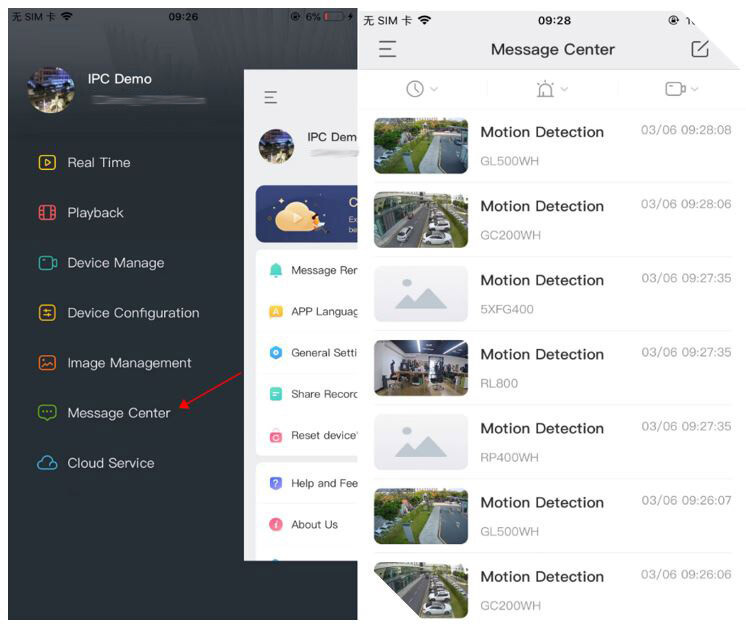To set up your Bitvision Push Notifications follow the steps below.
App Settings
After logging in to the Bitvision account, go to the APP homepage and click on your avitar above your email address. Then turn on “Message Reminder”. If you cannot see your email address, please log in first.
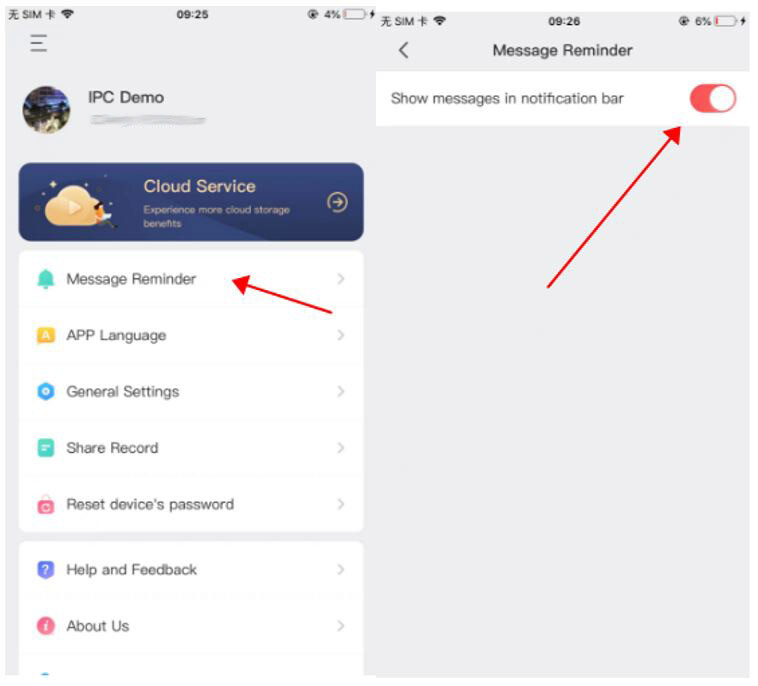
Enter Device Configuration from the main menu to select a device and enable either Push Image or Alarm Frequency depending on your version.
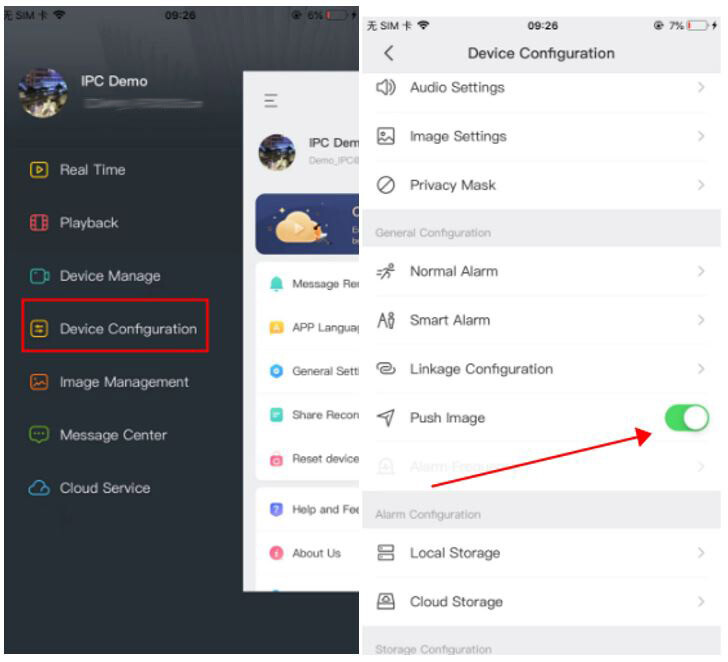
You can enable either Push Image or Alarm Frequency which ever one is visible, enable it.
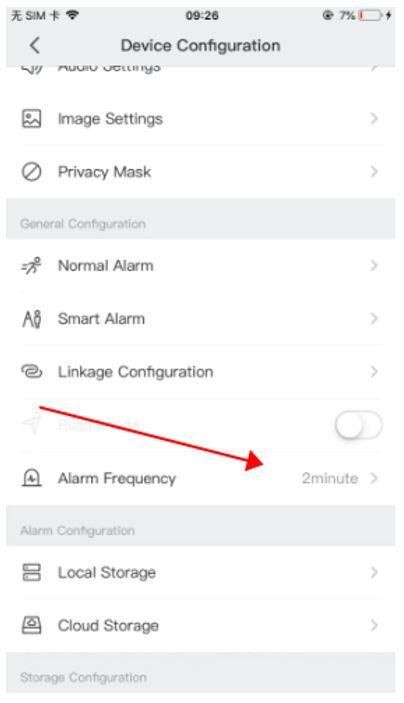
NVR Settings
Ensure all channels you want to have Push Notifications have these settings (note the red area on this image is usually a red grid).
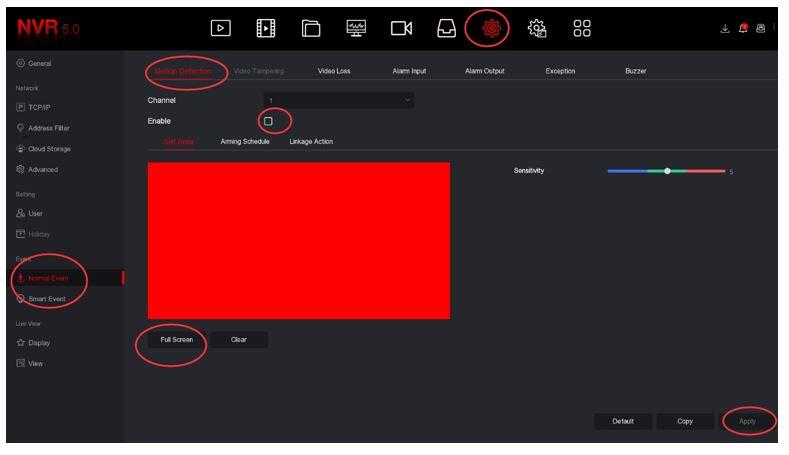
Direct to IP Camera Settings
If connecting the IP Camera to the Bitvision app directly, pls enable the event type you need in config setting. You do not need to do this if connecting through an NVR.
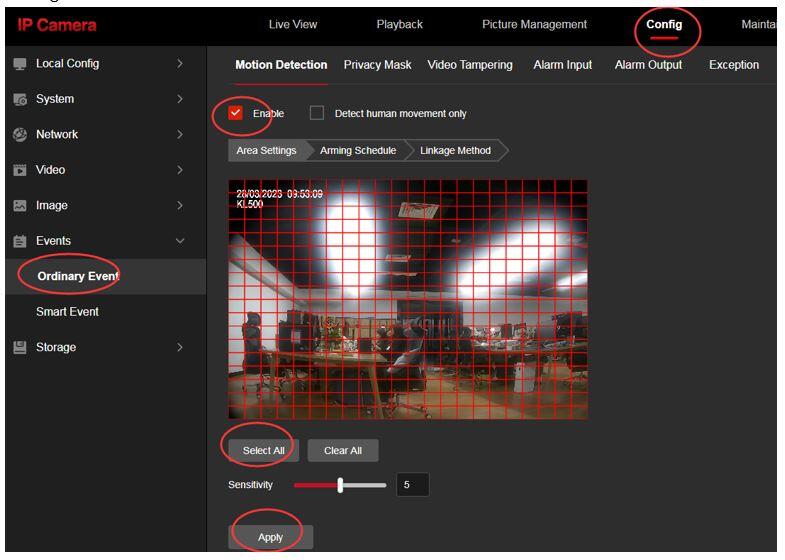
Remember to Enable the push notification permission of your mobile phone for the Bitvision App. This will be in your phones app settings.
You will receive the notification push in your phone when there is an alarm. You can then enter the message center to check the push notifications.