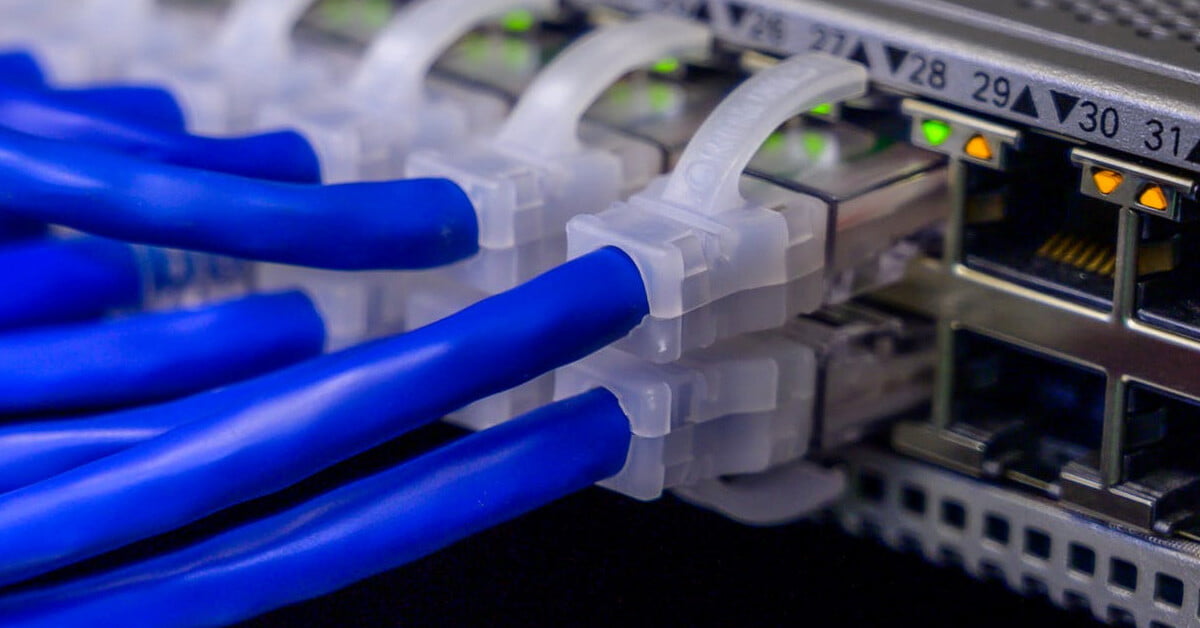
Introduction
Here we will go over a couple of simple steps to search your network for IP cameras. This is useful when you are adding your own, or checking if someone else has added one.
There have been times where we scan for cameras we have just added, and found cameras the clients didn’t know were there, so it’s good practice to have a quick check now and then.
Advanced IP scanner
A great solution that can scan deeper into your networks and cover more ranges, is Advanced IP Scanner.
Firstly you will need to download it from the below link, then once it is installed run a scan on the common ranges 192.168.1.1-255, 192.168.0.1-255 and any ranges you are using at home.
The operation is reasonably straight forward, and to check each IP address that comes up, simply add them into IE (internet explorer) and away you go. They will look something like this http://192.168.0.112
The program is free and very well known so there are a lot of resources online on how to get the most out of it.
