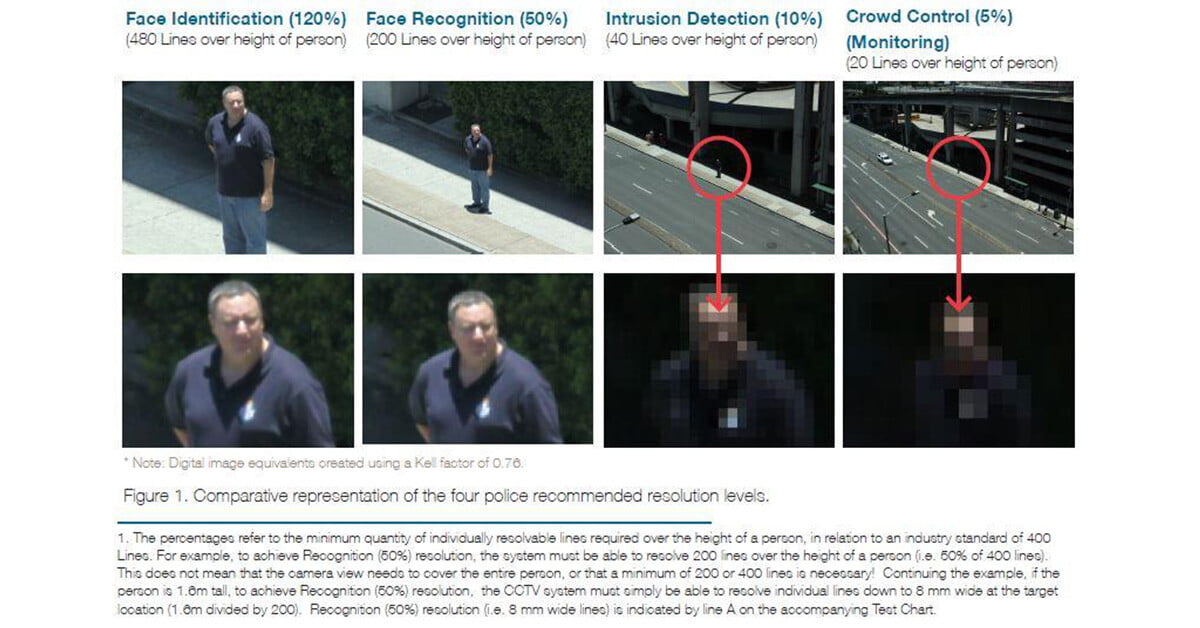
Introduction
Many people are not aware that there are specific rules and guidelines on exactly what the Police require when it comes to CCTV installations and the quality of recording.
This was written for businesses, however the same principles apply for home security.
Face vs crowd
When considering your system, you will need cameras that capture the overview or the crowd, and cameras that capture the face. Generally these are not the same camera as the wide angle cameras are great for capturing the event or crowd, whereas narrower cameras with a greater zoom (aimed at entrances) will capture the face.
The image above from the Police document showing what happens to faces when the image is zoomed and what the police require. You will see that wide angle shots are almost useless when you zoom into the face, and zoomed images are useless when seeing the overall event.
Some of the key Police recommendations
Apart from the most important area discussed above which is a. getting the culprits identification and b. seeing the overall actions, there are quite a few other areas discussed in the downloadable report below.
Here are what we consider to be the key areas.
- Ensure your system holds 31 days or more
- Ensure you do not reduce quality or frame rates to a point it affects quality
- Ensure your compression algorithm does not deteriorate the image quality
- Ensure your system restarts into recording mode after power cut
- Overlap cameras to avoid gaps
- Ensure a high enough frame rate to avoid missing sections
- Have some eye level cameras
- Avoid back lit areas
- Have cameras zoomed to entries and exits for facial shots
- Have car park cameras zoomed to entries and exits for number plates
- Have both wide shots and identification shots
- Keep your system secure
- Avoid weather affected camera locations
- Regular testing and maintenance
